Identity Store Events
Introduction
The Events page provides tracking related to Identity Store events. Results can be filtered and exported depending on the 'Event Type'.
To access the Events page, navigate to Identity Stores > Events in the Backoffice application.
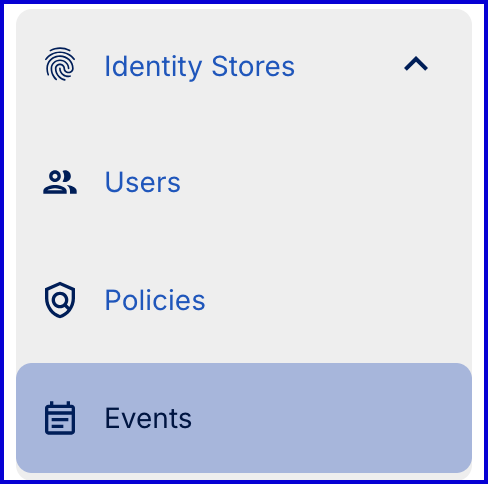
Viewing Events
By default, no events will be displayed from the Events landing page. To view Events, expand the filter options available and specify a search criteria or enter an event type into the search field provided.
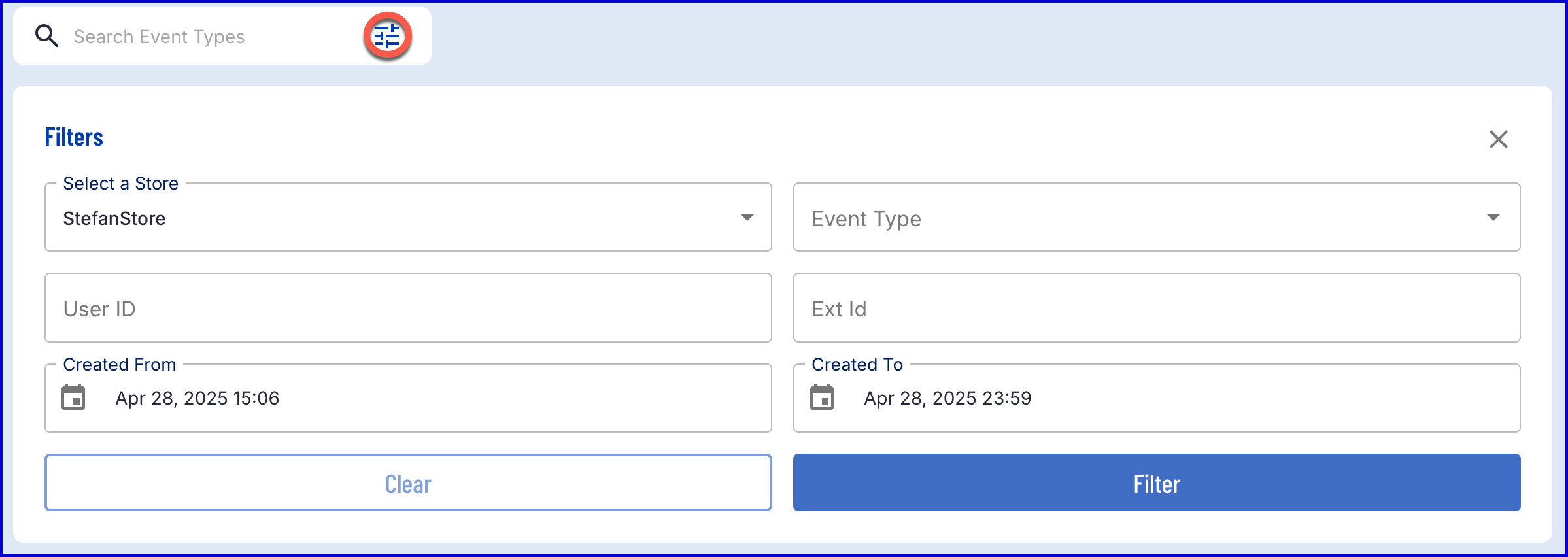
Clicking the 'Filter' button will apply the search criteria and return any Identity Store events that meet the specified parameters.
In the example below, an event returned from the search criteria has been expanded to show additional details regarding the Identity Store event.
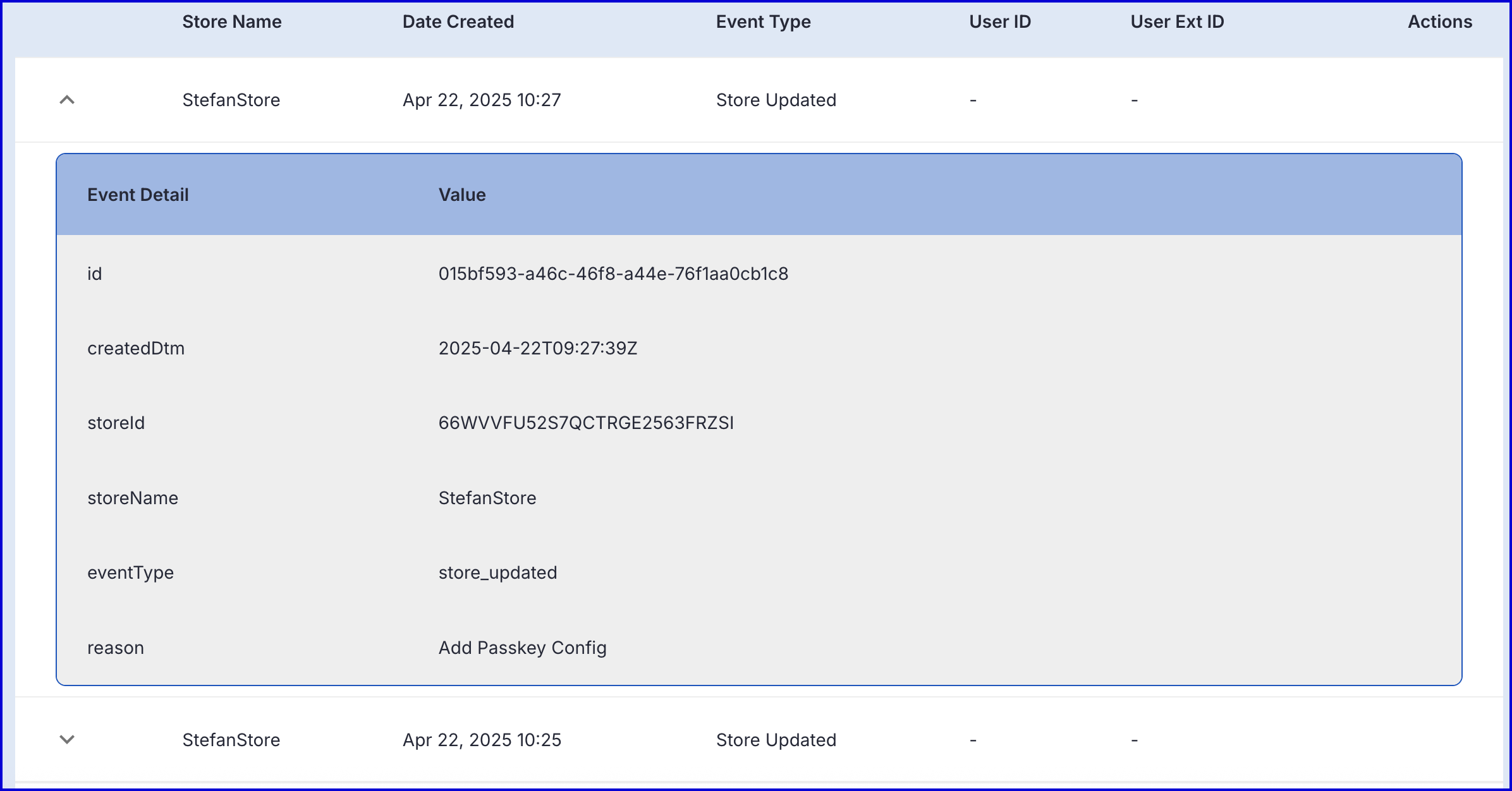
Event details that are returned as part of a search include the following information.
| Event Detail | Description |
|---|---|
| id | The ID of the event |
| createDtm | The date and time that the event was created |
| storeid | The ID of the associated Identity Store |
| storeName | The name of the associated Identity Store |
| eventType | Describes the type of event that occurred. |
| reason | Describes the reason the event occurred. |