Title
Create new category
Edit page index title
Edit category
Edit link
Face Watchlist Best Practices
Introduction
The Face Watchlist service provided by TrustX will compare a captured face photo with a list of persons of interest. The results of this search will depend on numerous factors such as the environment, lighting, and position of the face within the frame. This guide will demonstrate our recommended best practices to ensure optimal results when performing a face watchlist match.
Terminology
- Gallery – represents the database of the face recognition system, which typically contains all known-person biometric references (images or templates, or both)
- Probe – is a facial image or template searched against the gallery in a facial recognition system
The following best-practice guidelines apply to both the probe and gallery images.
General Overview
By following the described best practices outlined in this document, the optimum accuracy can be expected. As the image deviates away from these requirements, the accuracy will start to degrade. The larger the watchlist population size the greater the accuracy degradation will become, since stricter thresholds are in use for larger watchlists. Higher quality images should be maintained in the watchlist where possible, as these are the permanent “enrolments”.
The level of accuracy degradation will be dependent on how much the images deviate from best practices. The false negative identification rate (FNIR), where a genuine mated pair of images is not found, will increase due to non-compliance. That is, more watchlist searches will fail to find the correct person. The false positive identification rate (FPIR), where a non-mated pair of images incorrectly match, is not expected to increase as image quality degrades. That is, there should not be more false hits against incorrect faces in the watchlist.
Accuracy can be significantly degraded, increasing the FNIR by up to an order of magnitude, by using low resolution or poorly captured photos of ID documents with faces extracted, having 10+ years between captures, having poses between images that differ by more than 30 degrees, using images captured in dark environments, wearing sunglasses, or having bright reflections from regular glasses, amongst other factors.
Age & Ageing
- Subjects in images are all adults (age 18 or above)
- Note that with larger age gaps between the gallery and probe images, accuracy would degrade accordingly, so it is best practice to maintain shorter age differences
Live Capture
- All photos are live capture only
- Do not capture photos of ID cards, passports etc.
- Do not recapture photo from other prints, or screen displays
Positioning Within the Frame
- Only one person is visible in the image
- Head is shown in full, upright, and centred position in the image
- Face is fully frontal (no side views, no upward/downward views)
- Eyes are open and level (no head tilt)
- Gaze is frontal towards the camera
- Face expression is neutral (no smile, frown, etc.)
- Use a plain, uniform background if possible
- Capture the complete outline of the head down to partial outline of the shoulders, with no cropping of any face features
- Allow for a margin between the head outline and the edges of the frame – faces too close to the image edges/frame could cause quality errors
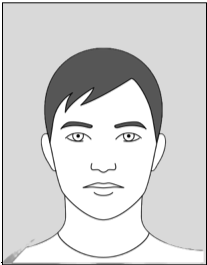
Example face image
Image Specifications
Colour RGB photos only (no grayscale/sepia/black&white)
No edited (“photoshopped”) images
- Do not apply sharpening, denoising, relighting, background removal, or other image enhancing tools or filters
- Do not use retouching tools or apps to aesthetically enhance or modify facial appearance
Capture is in portrait/vertical mode (avoid landscape/horizontal mode if possible)
Recommended image size is 720 pixels in width or higher, e.g. 1280 (H) x 720 (W) – minimum size should be no less than 480 pixels in width, e.g. 640 (H) x 480 (W)
Recommended interocular distance (measured between the centres of the eyes) is 120 pixels or higher – minimum should be no less than 90 pixels
Avoid over-compression of the image file, e.g. JPG image quality at 90% or higher
Capture Conditions
Good lighting
- White light illumination only (avoid coloured lighting)
- Avoid flash lighting if possible, and avoid red-eyes
- Bright, uniform, diffuse lighting – no harsh shadows or hotspots
- Ensure good contrast – avoid washed-out or hazy images
- No over-exposed or under-exposed areas
- Captured skin tone should be natural (in case of over-exposure or under-exposure of the image, the skin is either too dark or too light, and the photo will not be of acceptable quality)
No blur or any other noticeable loss of face detail – Image should be sharp and in-focus
No camera or lens distortions
Note that the closer the probe & gallery environments and/or capture devices, the better the accuracy should be
Other Subject Guidelines
- No sunglasses – remove before capture
- For best results, prescription glasses are recommended to be taken off too, both for probe and gallery
- Eyes should remain clearly visible
- Avoid excessive makeup, obscuring jewellery, or other facial ornaments that may obscure face details etc.
- Remove unnecessary headwear – no headscarves, hats, etc.
- Avoid any other facial occlusions, e.g. avoid or adjust hair-styles that are interfering with the eye regions, including eyebrows